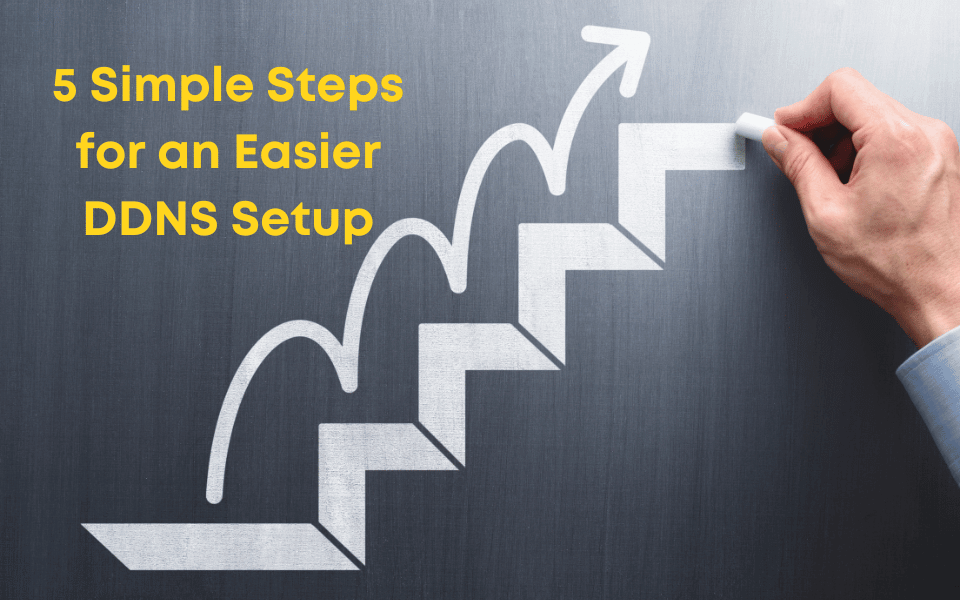At No-IP, we are proud to offer integrated DDNS solutions for all your remote devices. With our Dynamic Update Client, you can stay connected easily.
Continue ReadingWhat is a Dynamic Update Client?
No-IP Presents “How to Implement DDNS Keys” Tutorial Video
In our new video about No-IP’s DDNS Keys, learn how to ensure your devices are always reachable, as well as how it compares to other No-IP offerings.
Continue ReadingStay Up-to-Date: Add No-IP to Your RSS Feed
Embrace the power of RSS Feeds to curate your own personalized information hub. Stay informed, stay organized, and stay ahead of the game.
Continue ReadingHow IPVanish Can Secretly Save You From Evil Twin Attacks
Stay a step ahead with these tips for staying safe on public Wi-Fi networks. Don’t let an evil twin attack compromise your sensitive information.
Continue ReadingA Lighthouse of Knowledge: How a No-IP Employee Helps Foster Success through ICPC Latin America
No-IP brings talent from around the world. Emilio, based in Brazil, showcases our company’s shared passion for excellence at ICPC Latin America.
Continue ReadingHow Will You Celebrate World Backup Day?
Don’t wait for a data disaster to strike! Celebrate World Backup Day on March 31st by taking the time to back up your important files.
Continue ReadingAnti-Forgery for Emails: DKIM Records
Get ready to enhance your email security with our DKIM record capabilities.
Take a look at how to empower your communication with our new feature!
No-IP Presents: DDNS Keys
Take control of your remote devices and welcome efficiency with No-IP’s DDNS Keys! Upgrade now and experience the future of device management.
Continue ReadingNavigating Change: Squarespace Acquires Google Domains and What It Means for DDNS Users
Don’t let the recent acquisition of Google Domains by Squarespace disrupt your online presence. No-IP offers services tailored to meet your needs.
Continue Reading5 Simple Steps for an Easier DDNS Setup
Simplify DDNS setup with 5 simple steps. Enjoy seamless remote access to your devices without a static IP address.
Continue Reading