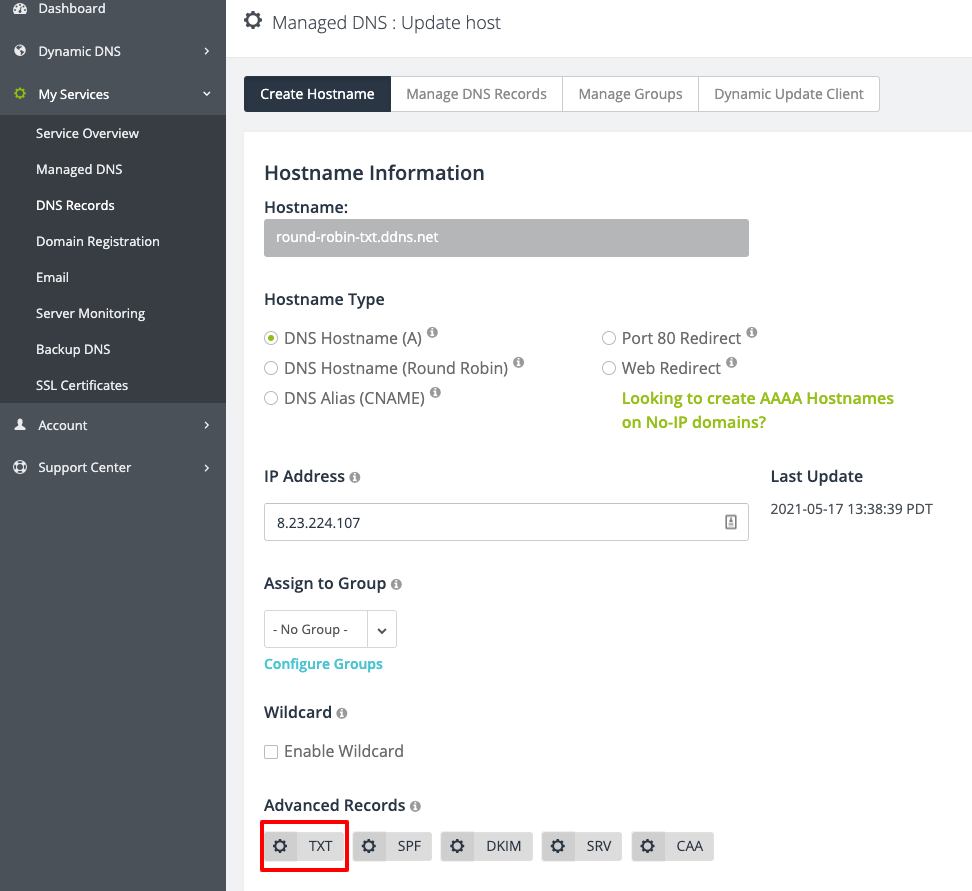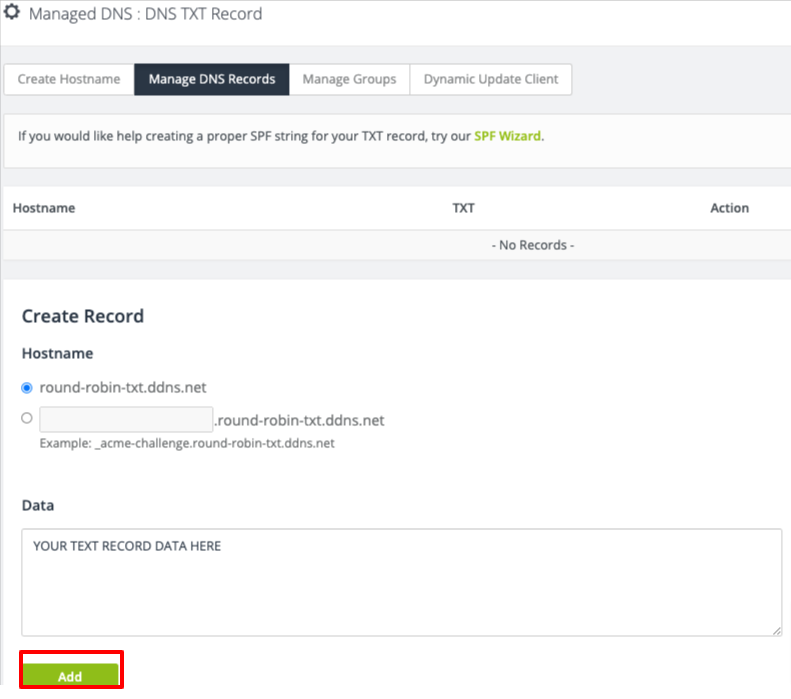How to add a TXT Record to a Round Robin Hostname
This article explains the steps necessary to add TXT records to Round Robin DNS type hostnames. In general, the Round Robin hostname will need to be temporarily set as an A record DNS type to add the TXT record. Once the TXT record is added, the hostname can be set back to a hostname type of Round Robin. The details steps can be found below:
1. From your No-IP Account, click My Services at the left, then DNS Records. Find the hostname/domain and click its Modify button.
Take note of your current Round Robin settings, as you will need to re-enter this information after the TXT Record is added.
2. Under Hostname Type, click DNS Hostname (A) to select the A Record and save the changes by clicking Update Hostname at the bottom of the page.
3. Now that the hostname is an A Record type, find and Modify the hostname again.
4. Scroll down to the Advanced Records and click the TXT button.
5. Here, you can insert your TXT Record details into the Data field. Click the Add button to save your changes.
6. Finally, navigate back to the hostname and Modify it. Click the DNS Hostname (Round Robin) option and re-enter the information. When finished, click the Update Hostname button to save your changes.
The TXT Record has now been added and the hostname set back to Round Robin.