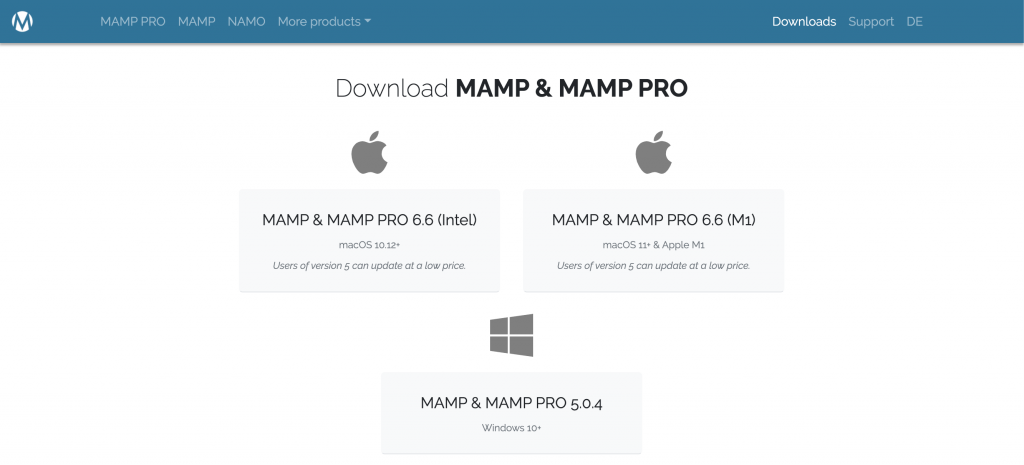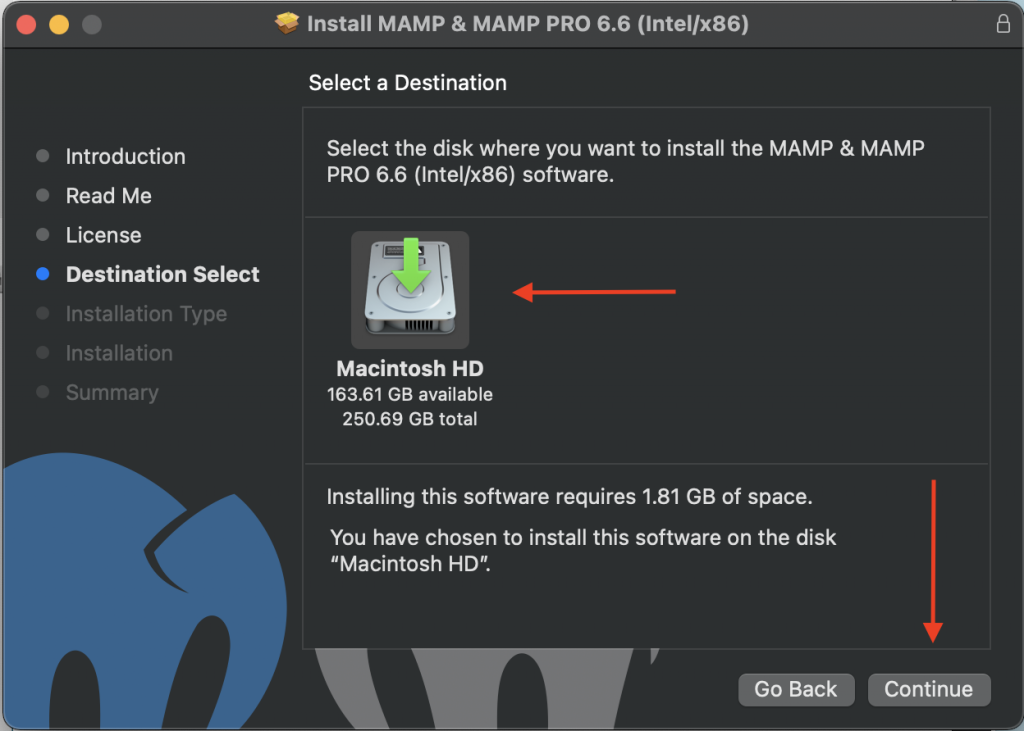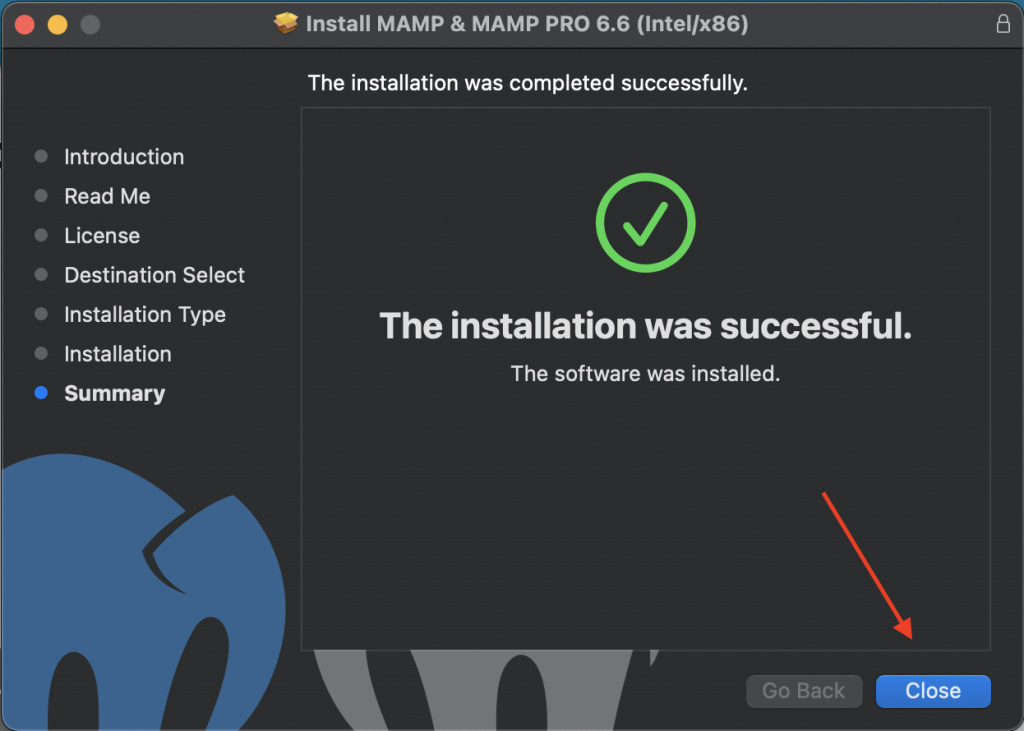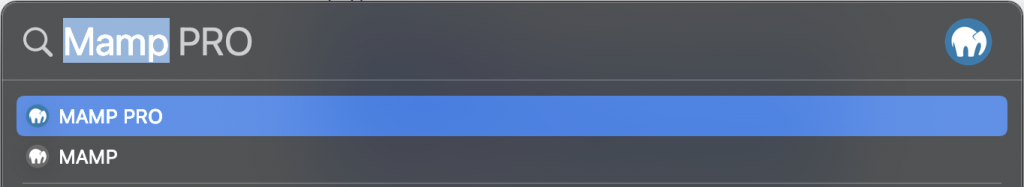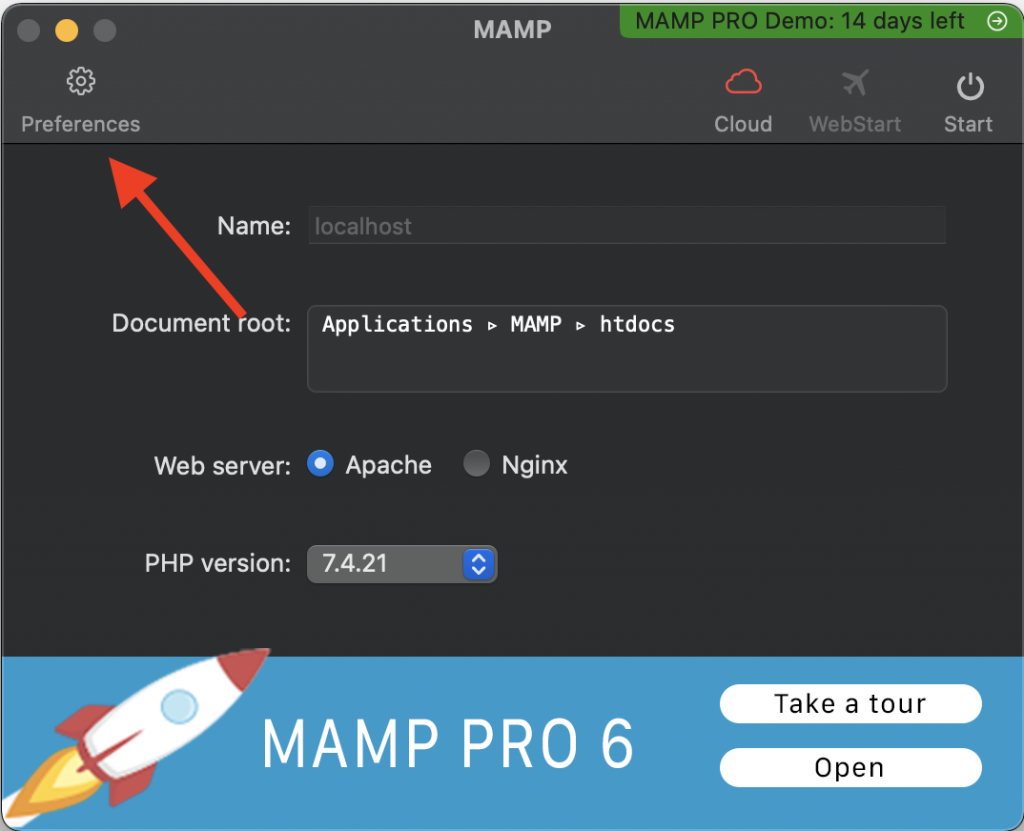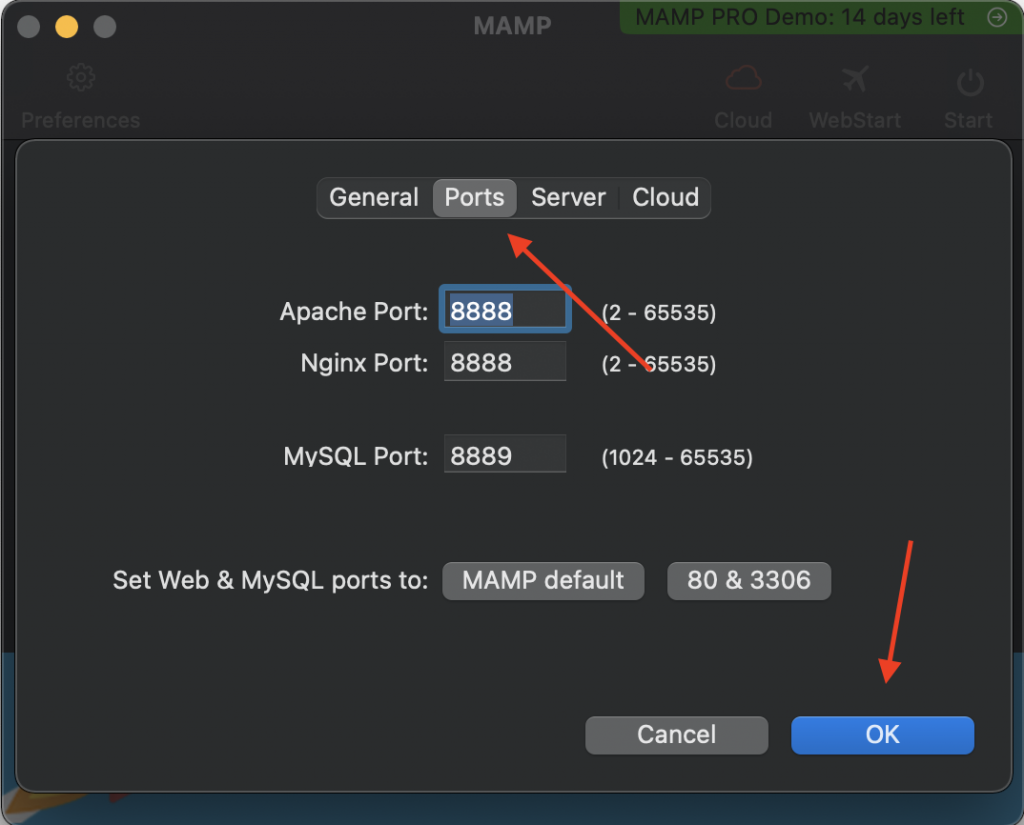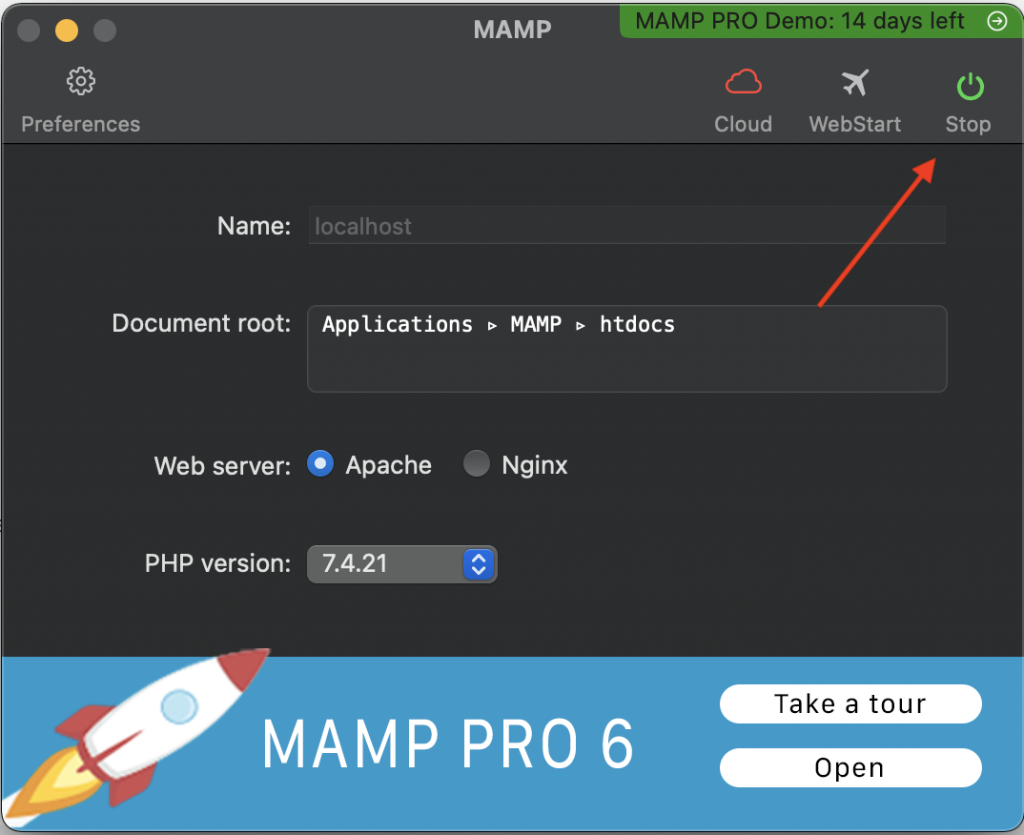MAMP Server Hosting:
Below is a complete step by step process for configuring your MAMP Server.
First, you will need three things:
- NoIP.com Account
- Mac OS X Computer/Server
- MAMP Server Software
1. The first step is to create a NoIP.com account and hostname. If you have not done so please click here.
2. Install the MAMP Server software. This software is available for Apple machines only and can be found on MAMP’S website.
3. After the software has been successfully downloaded, install the software.
4. Set the installation destination.
5. Make sure you verify the installation with the administrator password for your computer/server.
6. After the installation has finished, find the application in your “Applications” folder. Alternatively, you should be able to find the application through launchpad which can be used by pressing F4. If you are having a hard time still finding the application. Use the “Spotlight” in the very top right hand corner of your desktop or using the shortcut cmd + spacebar.
7. Launch the server software.
8. Open up your server preferences to configure your ports.
9. Place your website and files in the document folder for the server.
10. Start your server.
11. The last step is to make sure that your port forwarding settings in your router are correctly configured. More port forwarding information can be found here.