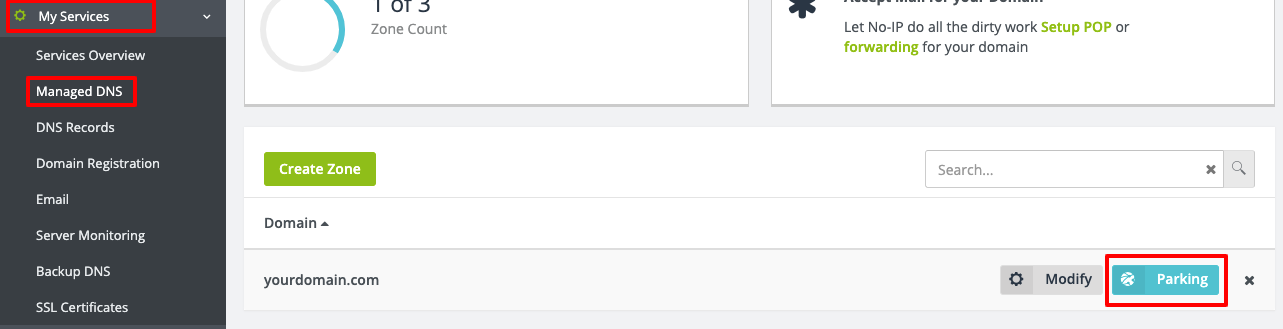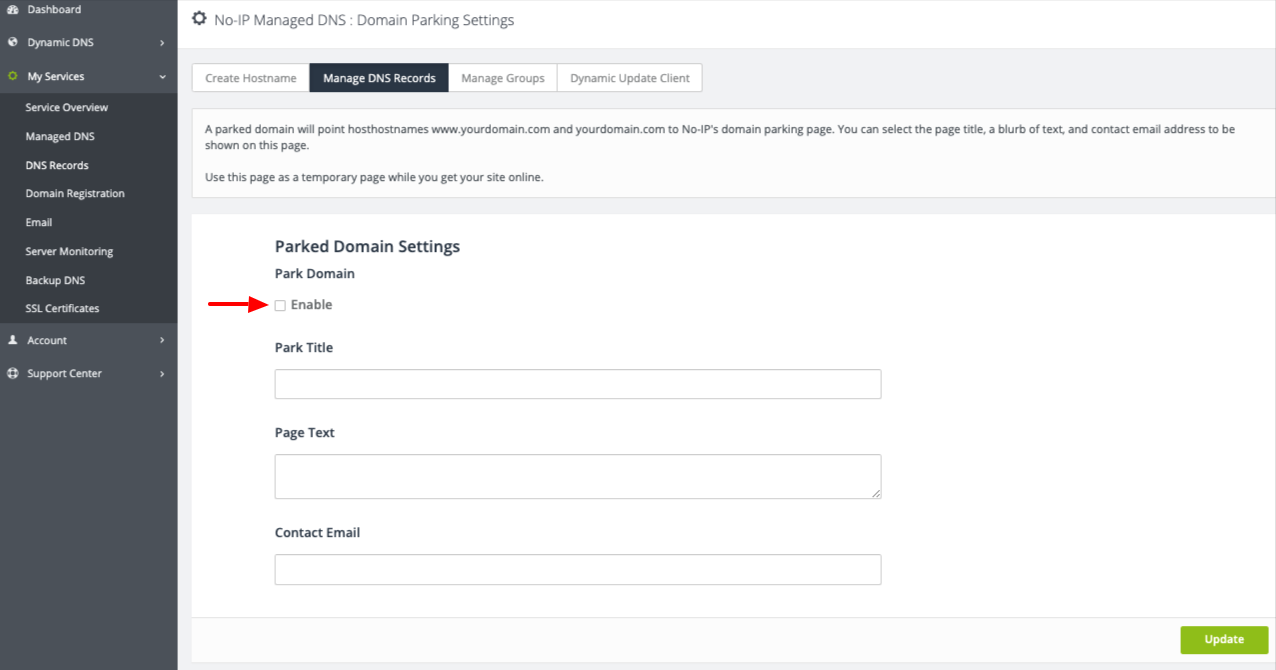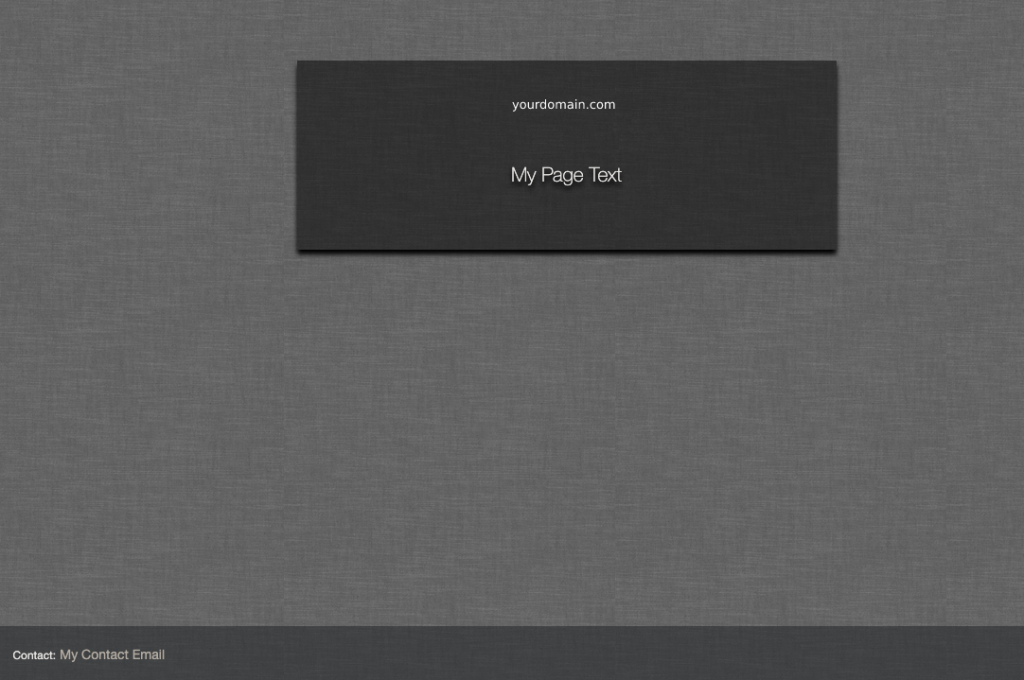A parked domain will point to No-IP’s Domain Parking page.
You can select the page title, a limited amount of text, and contact email address to be shown on the parked page.
Where to find Domain Parking
This can be found in your No-IP account by clicking on My Services on the left navigation bar. Under My services you will need to click on Managed DNS.
On that page, find your domain and click the Parking button to begin.
On the parking page, you can enable Domain Parking by checking the Enable box and adding a page title, including any informational text you would like displayed and a contact email address.
Click the Update button when finished. Once fully propagated (24 to 48 hours), your domain will resolve to the Domain Parking page. The image below provides an example of what your parked domain will look like.