The DNS mx record is what controls which email server is responsible for receiving your domains email. You can edit your MX records by clicking on “My Services” > “DNS Records” in our customer portal then clicking “Modify” on the root hostname for your domain (i.e. your domain.com). Towards the bottom of this page you’ll see “Mail Options” dialog.
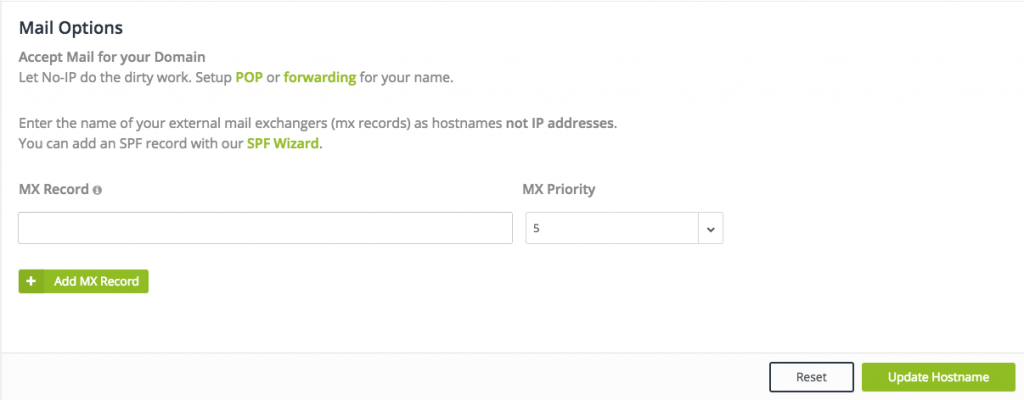
By default, No-IP sets up the host mail.yourdomain.com to handle mail for your domain. You’ll need to have a mail server running on that host. Alternatively, you may update your mx records to point to a mail server/provider that is configured to receive mail for your domain.
If you do not want the hassle of configuring and maintaining your own mail server consider our IMAP/POP3 Managed mail service.