This guide will walk you through setting up a simple port forward on your Netgear MR814 or similar router.
Step 1: Login to your router.
- Go to http://192.168.0.1/basicsetting.htm default username is “Password” and the password is “password”
Step 2: In the menu on the left side of the page, look for the “Advanced” menu and then click on “Port Forwarding”.
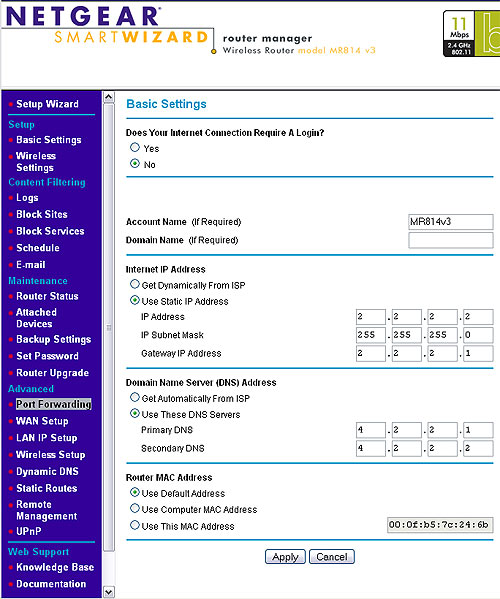
Step 3: Select the service you want to forward.
- We’re using HTTP (web server) in this example. You can choose from the other pre-defined ones available or define your own custom service using the “Add Custom Service” button to use PC Anywhere or Remote Desktop for example.
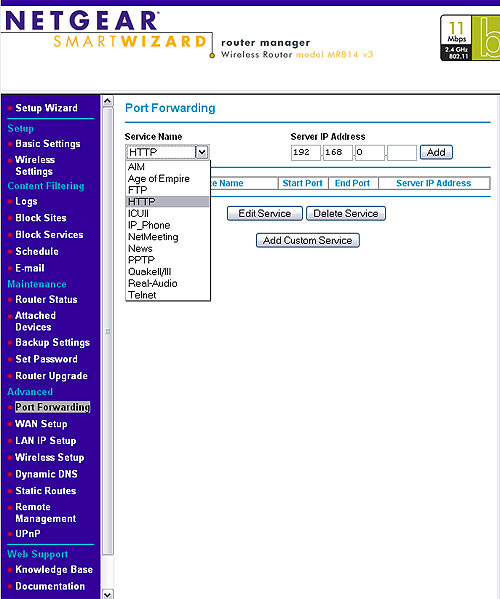
Step 4: Enter the IP address of the target machine on your network that the traffic gets forwarded to.
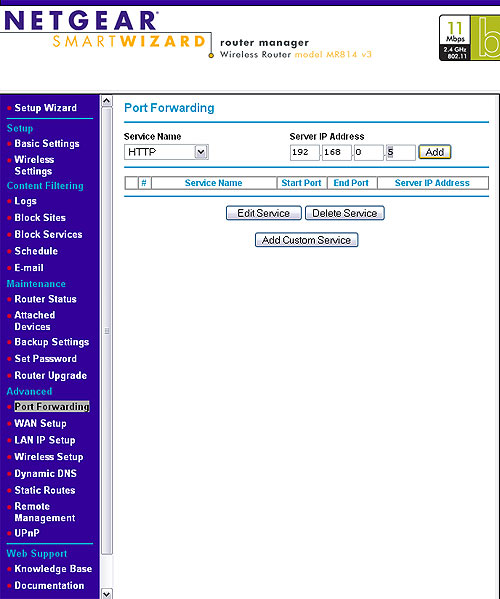
Step 5: Click the “Add” button to save the rule.
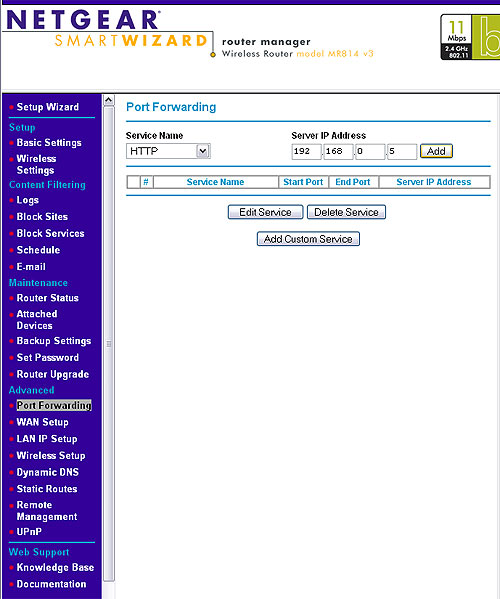
Step 6: Check the finished rule for accuracy and then you’re done.
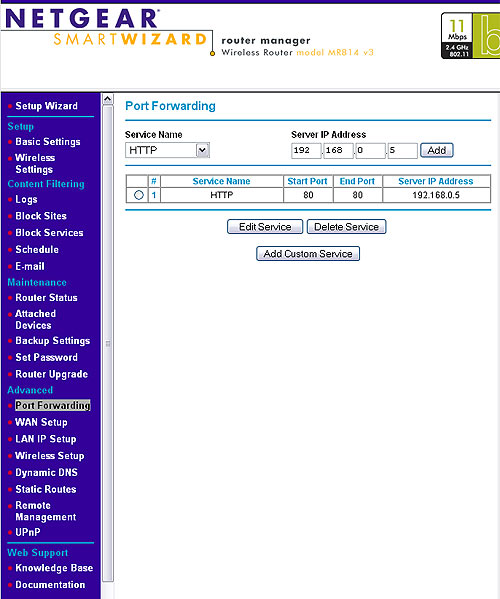
Remember that opening and forwarding ports on a router effectively exposes your internal network to the Internet. You should only open the ports that are needed to get your applications to work and always make sure your computers have all the latest patches and security updates applied in order to minimize the possibility of someone compromising your network.