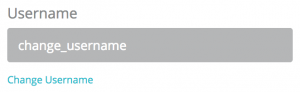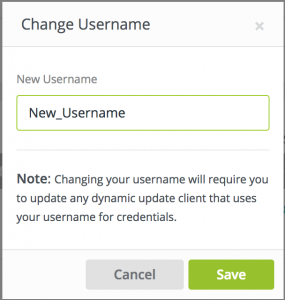You can adjust your account’s username within your account; this can only be done after logging into your account. You can change the No-IP email address by logging in at: https://www.noip.com/login
Follow the steps below to adjust your username:
- Click “Account” along the left side of the page.
- A drop down menu should appear. Click “Account Info.”
- Click “Change Username.”
- Input your new username into the field and click “Save.”
To adjust you email:
- Click “Change Email”
- A pop up should appear. Input your new email address into the field, and click “Save.”
- You will receive a confirmation email at the new address to complete the change.
- Click “Confirm” to complete the changes.
Note: When changing the username on your account you will need to update any Dynamic Update Client to reflect this change. It takes approximately 25 minutes for these changes to be recognized. If your Client is using the email address and not your username (or vice versa), you do not need to make any changes to the client.