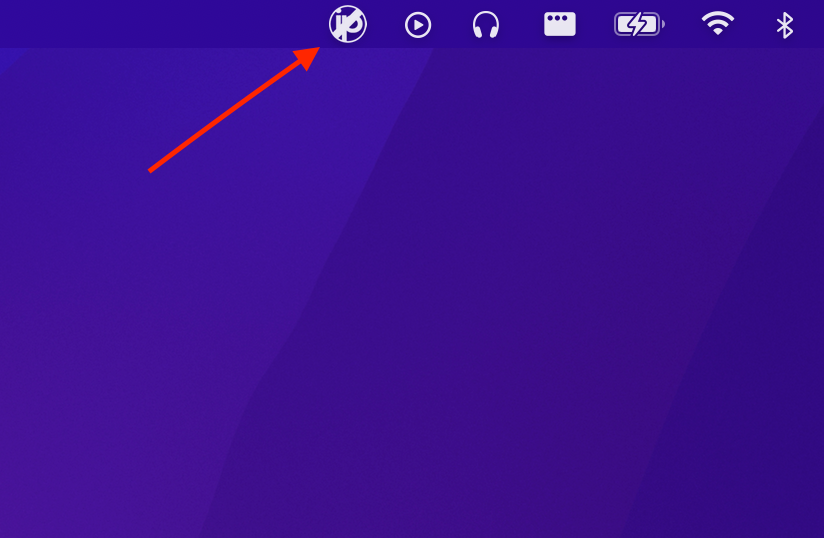If you want to uninstall the older version of the DUC, version 3.x, follow this guide instead.
Uninstalling the DUC for Mac is easy!
Simply drag No-IP DUC into the trash, or right click on No-IP DUC in your Applications folder and click Move to Trash. This will remove the No-IP DUC from your Mac device.
To remove the No-IP account credentials for a fresh install:
No-IP DUC will need to be installed to perform this action.
Your No-IP account credentials will remain in your keychain even after uninstalling the DUC. If you want to completely remove these for a fresh install or for a different reason, follow the steps below:
With the Mac No-IP DUC running, hold the Option⌥ key while clicking on the No-IP Logo in the Status Bar.
Click Quit and Logout to completely remove your No-IP account credentials from your device.
Now proceed to uninstall the No-IP DUC by moving it to the trash.
If you need further assistance, feel free to check out our Knowledge Base or contact our Support Team.