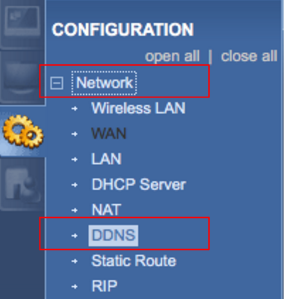Step 1: Login to your ZyXEL router via the default gateway.
Step 2: Click on “Network” and then “DDNS.”
Step 3: Click “Enable Dynamic DNS.” Enter the following information:
Service Provider: WWW.NO-IP.COM
Host Name: all.ddnskey.com
User Name: DDNS Key Username
Password: DDNS Key Password
DDNS Key usernames and passwords are created individually for each hostname or group of hostnames. They are generated from the DNS Records page in your account.
Step 4: Click on “Apply.”
Congratulations, the ZyXEL router will now send No-IP updates whenever the IP address changes.